Quick Generator Removal
A simple system plugin for Joomla! 3 and Joomla! 4 which removes or changes the 'generator meta tag' from the head area of a Joomla page. You can change the content of the tag individually and, for example, enter your name or the name of your company.

Remove the 'generator tag' from your Joomla site
Use this plugin for your Joomla site to remove the 'generator tag' from the head section of the site. You don't need any programming knowledge and you don't have to change any files. In this way, the tag remains permanently removed even after updates to the template or core files. If you want, you can provide your own text for the 'Generator tag'. For example, you can display your name or your company. The Quick Generator Removal Plugin is small, quickly installed and ready to use. It works on all Joomla installations from version 3.9. The plugin is available as a free version. All you have to do is register on my site and you can download the Quick Generator Removal Plugin.
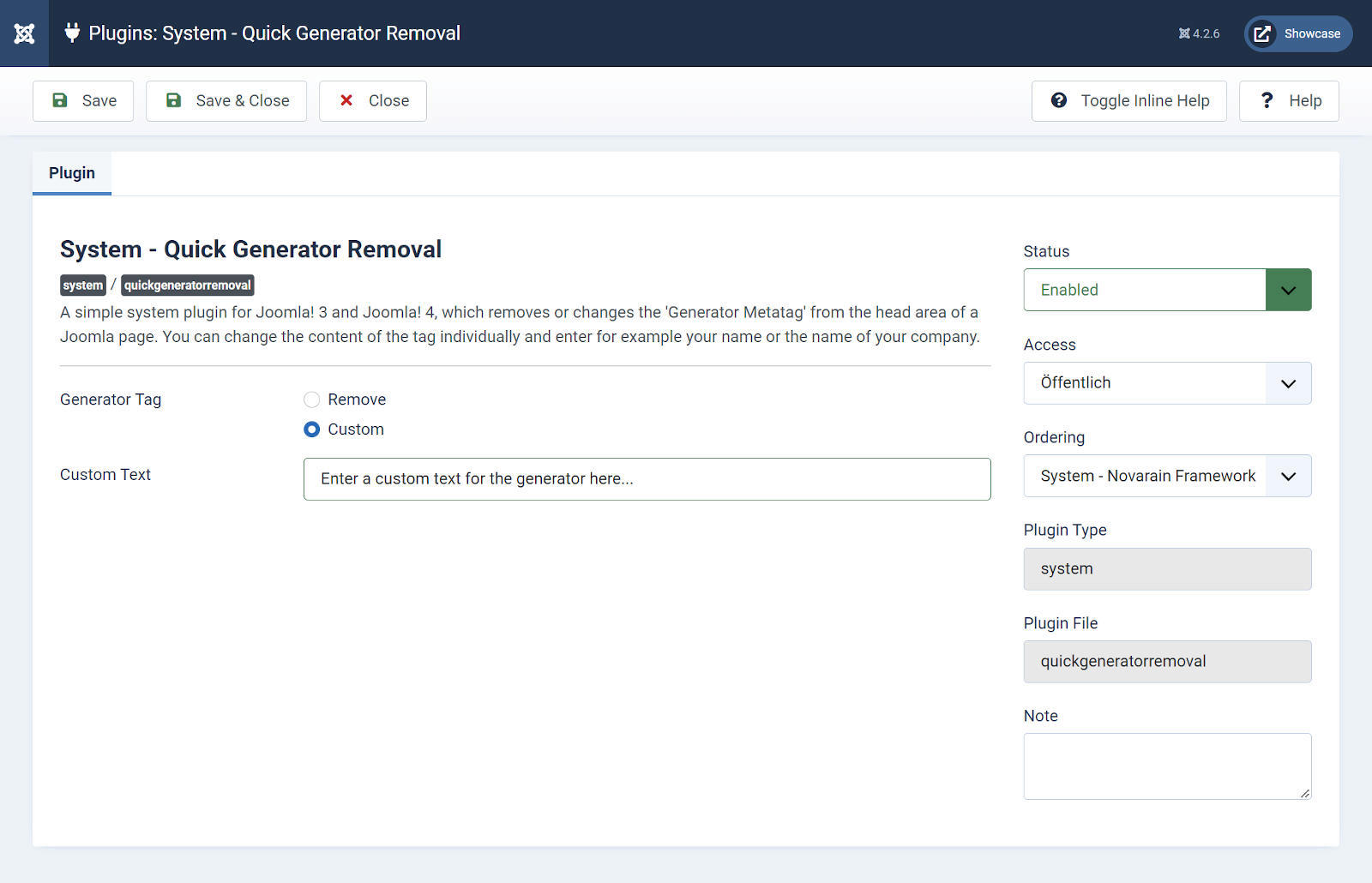
Features of Quick Generator Removal

Removes the "generator" meta tag

Easy installation

Custom text

Update safe
Quick Generator Removal
Do you like the plugin?
Write a review
Write a review in the official Joomla Extension Directory and share your experience with other users.
Frequently asked questions
-
What advantages does Quick Generator Removal offer?
The plugin removes the "generator" meta tag from the head section of your Joomla website. Normally this tag is set automatically by the CMS. Hackers could use the information about the content management system used for targeted attacks. For this reason, it is advisable to remove the meta tag. Quick Generator Removal does this for you completely automatically - even after updating your template files. But you can also define and display your own "generator tag".
- I can also remove the "generator" meta tag by hand. Why a plugin?


